







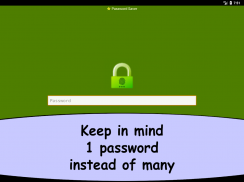


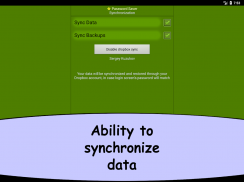
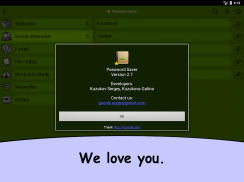
Password Saver

Password Saver ၏ ရွင္းလင္းခ်က္
အထူးသတင်း။ ယခု သင်သည် စကားဝှက်များ၊ PIN ကုဒ်များနှင့် အခြားလျှို့ဝှက်ဝန်ထမ်းများထက် ပိုမိုကောင်းမွန်သောအရာတစ်ခုခုအတွက် သင်၏လူသားမှတ်ဉာဏ်ကို အသုံးပြုနိုင်သည်။
Password Saver သည် သင့်ကိုယ်ရေးကိုယ်တာဒေတာကို သိမ်းဆည်းပြီး လျင်မြန်စွာရှာဖွေရန် ကူညီပေးပါမည်။
သင့်စမတ်ဖုန်း ပျောက်ဆုံးသွားပါက သို့မဟုတ် ပျက်သွားပါက စက်ပစ္စည်းအများအပြားတွင် ဒေတာများကို တစ်ပြိုင်တည်းလုပ်ဆောင်ရန် ကူညီပေးပါမည်။ ဒေတာအားလုံးကို ကောင်းစွာကာကွယ်ထားသောကြောင့် စိတ်ဖိစီးစရာ မလိုအပ်တော့ပါ။
စိတ်ငြိမ်ငြိမ်ထားပြီး သင်၏မာစတာစကားဝှက်ကိုသုံးပါ - အက်ပ်ကိုဖွင့်ရန် သင်လိုအပ်သမျှသာဖြစ်သည်။
* မာစတာစကားဝှက်အကြောင်းစကားလုံးနှစ်လုံး
၎င်းသည် အက်ပ်သို့ သင်ဝင်ရောက်ရန် လိုအပ်သည့် တစ်ခုတည်းသော စကားဝှက်ဖြစ်သည်။ ဤသည်မှာ သင်မှတ်သားထားရမည့် တစ်ခုတည်းသော စကားဝှက်ဖြစ်သည်။ သင်၏မာစတာစကားဝှက်မပါဘဲ သင့်ဒေတာကို ကမ္ဘာပေါ်ရှိ မည်သူမျှ ဝင်ရောက်ကြည့်ရှုနိုင်မည်မဟုတ်ပါ။
လက်ဗွေရာကိုလည်း သုံးနိုင်သည်။
ယခုအချိန်သည် Password Saver နှင့်ပတ်သက်သော လျှို့ဝှက်ချက်အားလုံးကို ပြောပြရမည့်အချိန်ဖြစ်သည်။
* ရိုးရှင်းပြီးအသုံးပြုရလွယ်ကူသော interface ကို
ရှုပ်ထွေးပြီး နားမလည်နိုင်သောအက်ပ်များကို ကျွန်ုပ်တို့မကြိုက်ပါ။ စကားဝှက်များ သိမ်းဆည်းခြင်းနှင့် ပတ်သက်လာလျှင် အရာအားလုံးသည် ရိုးရှင်းပြီး ယုံကြည်စိတ်ချရသည်ဟု ကျွန်ုပ်တို့ ယုံကြည်ပါသည်။
* ဒေတာထပ်တူပြုခြင်း။
Password Saver သည် သင့်ဒေတာများကို တစ်ပြိုင်တည်းလုပ်ဆောင်ပြီး စက်ပစ္စည်းအသစ်တွင် ၎င်းကို ပြန်လည်ရယူမည်ဖြစ်သည်။ ကျွန်ုပ်တို့၏အက်ပ်သည် Dropbox ဝန်ဆောင်မှု၏အကူအညီဖြင့် ၎င်းကိုလုပ်ဆောင်သည်။ ထပ်တူပြုခြင်းအင်္ဂါရပ်ကို အသုံးပြုရန် ကျွန်ုပ်တို့ အထူးအကြံပြုလိုပါသည်။ သေချာပေါက် ကောင်းကောင်းအိပ်ရလိမ့်မယ်။
* ဒေတာကိုအပြည့်အဝကာကွယ်ထားသည်။
ဒေတာကို ကုဒ်ဝှက်ထားသော ပုံစံဖြင့်သာ သိမ်းဆည်းထားသည်။ AES အယ်လဂိုရီသမ်ကို ကုဒ်ဝှက်ခြင်းအတွက် အသုံးပြုသည်။
* စကားဝှက်မီးစက်
ရှုပ်ထွေးသော စကားဝှက်အသစ်ကို သင်စဉ်းစားသောအခါ အသုံးဝင်သောအရာဖြစ်သည်။
* လက်ဗွေဖြင့်ဝင်ရောက်ပါ။
စကားဝှက်ကို အကြိမ်တိုင်း ရိုက်ထည့်ရန် မလိုအပ်ပါ၊ လက်ဗွေဖြင့် စကားဝှက်ကို အမြန်ဖွင့်နိုင်သည်။
* ဒေတာပြန်လည်ရယူခြင်းနှင့်လွှဲပြောင်း
အရန်သိမ်းခြင်းများ ပြုလုပ်နိုင်သည်။ အရန်ကူးခြင်းသည် သင့်ဒေတာအားလုံး၏ မိတ္တူဖြစ်သည်။ ဟုတ်ပါတယ်၊ ၎င်း၏အကြောင်းအရာများကို ကုဒ်ဝှက်ထားသည်။ အရန်ကူးယူခြင်းကို အခြားစက်ပစ္စည်းသို့ လွှဲပြောင်းပါက၊ မာစတာစကားဝှက်ကို ထည့်သွင်းခြင်းဖြင့်သာ သင့်ဒေတာကို ပြန်လည်ရယူနိုင်သည်။
* အခမဲ့
အက်ပ်၏အင်္ဂါရပ်များကို အသုံးပြုရန် သင့်အား အတွင်းပိုင်းဝယ်ယူမှုများ ပြုလုပ်ရန် ကျွန်ုပ်တို့ မလိုအပ်ပါ။ ၎င်းတို့အားလုံးသည် အခမဲ့ဖြစ်ပြီး ချက်ချင်းရရှိနိုင်သည်။
* ပုံတစ်ပုံသည် စကားလုံးတစ်ထောင်တန်ဖိုးရှိသည်။
Password Saver ကိုစမ်းသုံးကြည့်လျှင် ၎င်းသည် စမတ်ဖုန်းနှင့် တက်ဘလက်များအတွက် အစွမ်းထက်ဆုံးနှင့် အသုံးဝင်ဆုံးအက်ပ်များထဲမှတစ်ခုဖြစ်ကြောင်း သင်သဘောပေါက်မည်ဖြစ်သည်။
သံသယရှိပါသလား။
၎င်းကို ဒေါင်းလုဒ်ဆွဲပြီး ဤအက်ပ်သည် သင့်အတွက် ကောင်းမွန်မှုရှိမရှိ ကြည့်ရှုပါ။
စကားမစပ်၊ ၎င်း၏အရွယ်အစားသည် 7 megabytes မျှမကြီးမားပါ။


























